Free Excel Expense Tracker AI Powered
Free Excel expense tracker with AI categorization. Works with Excel 2016, 2019, 365, and Excel Online. Advanced formulas, offline access, and AI analysis. Download instantly, no credit card needed.
Drag and drop
or browse for expense files
How it Works
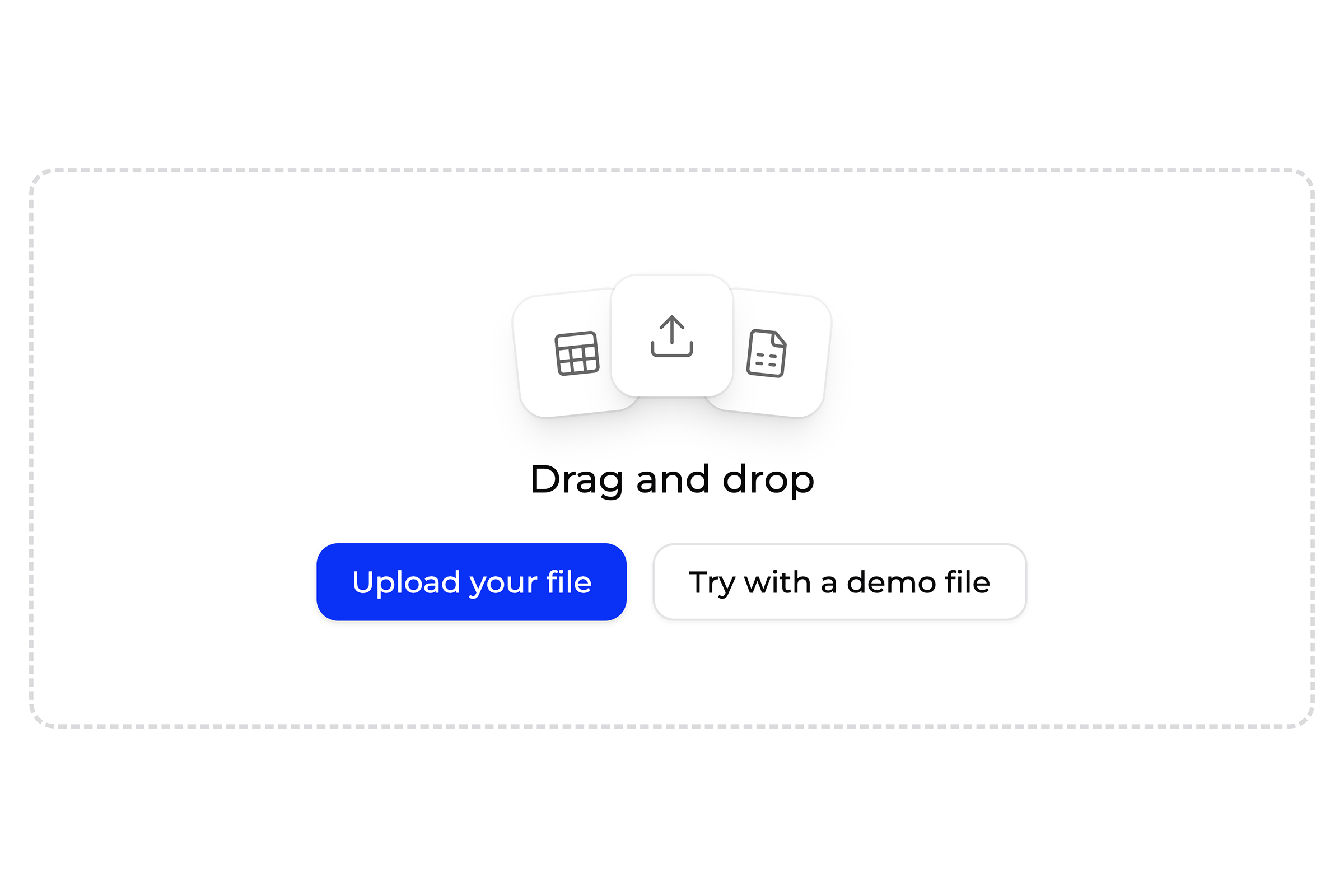
1. Upload your expense file
Upload a CSV or XLSX file with your expenses. That's all you need to get started. Our system supports various formats and automatically detects the structure of your data.

2. Superworker gets to work
Superworker cleans and organizes your data, then runs the analysis in a spreadsheet. Our AI automatically categorizes expenses, identifies duplicates, and structures your data for optimal insights.
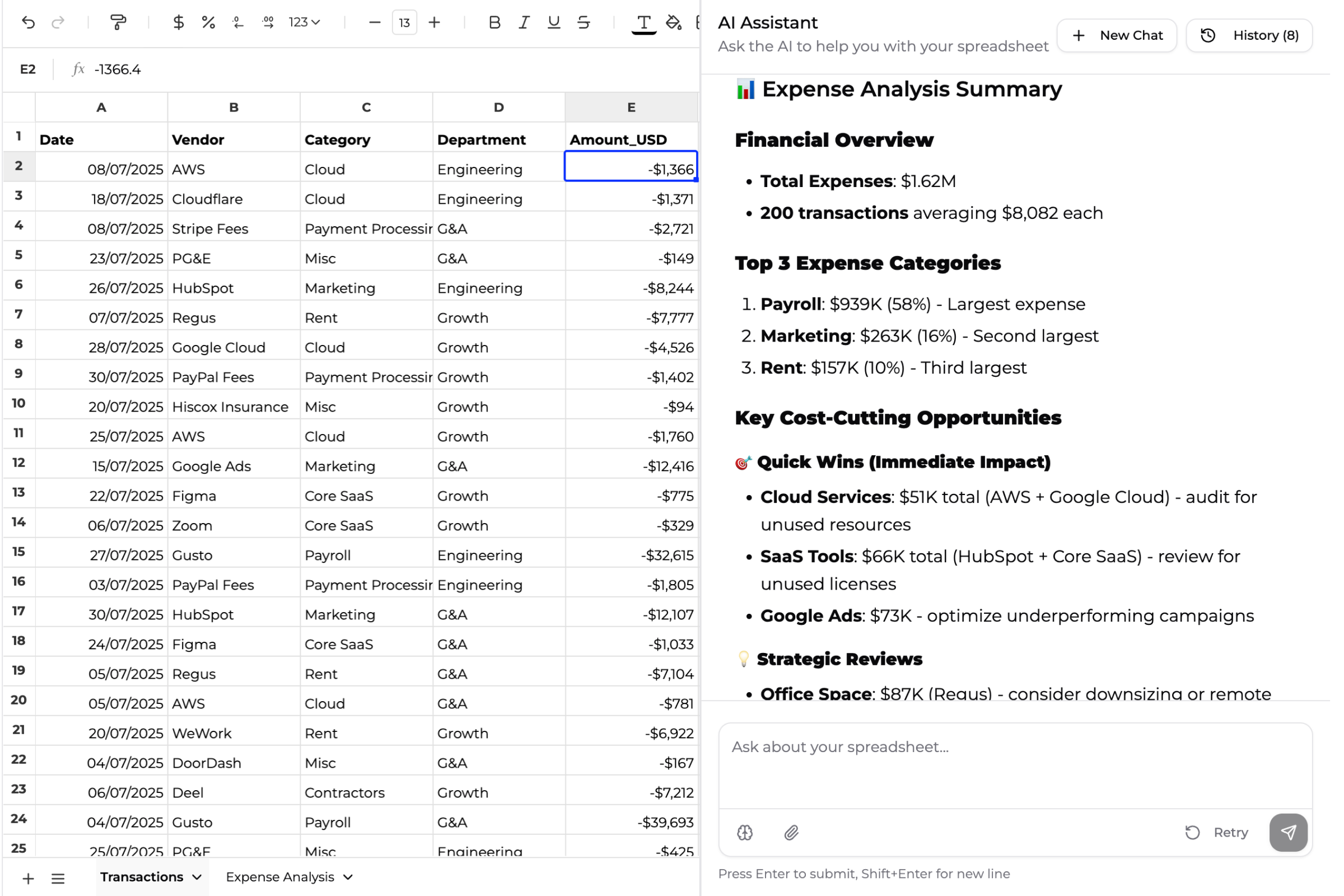
3. Get your spreadsheet with insights
You'll receive a spreadsheet with organized data and actionable insights. From there, you can ask follow-up questions, dive deeper into the numbers, or export your data for further analysis.
What our users say
"Superworker saved me so much time when I was building a competitive analysis. I finished a full review in just a few hours, something that used to take weeks."
"Superworker helped me analyze my Google Cloud billing data, it showed me where I was overspending, and I ended up cutting my costs by 50%."
"I absolutely love what you’ve built! It’s saving me hours and hours of time. Superworker makes spreadsheets feel easy and magical, even for non-technical people like me."
Why Use Excel for Expense Tracking?
You're on a plane. No wifi. You want to update your expense tracker. With most expense apps, you're stuck. With Excel? Works perfectly offline.
Excel expense trackers don't need internet. Download once, use anywhere. Full functionality without cloud access. Desktop performance and speed. No 'waiting for sync' or 'connection lost' messages.
Advanced Excel Features
SUMIFS, VLOOKUP, INDEX/MATCH for complex tracking. Advanced formulas for analyzing expenses by category, date, and merchant. What-if analysis to model different spending scenarios. Conditional formatting for visual alerts. Data validation for consistent entry.
Works Completely Offline
No internet connection required. Full functionality without cloud access. Desktop performance and speed. No sync delays. Perfect for travel, client sites, or secure environments where cloud tools aren't allowed.
Professional Analysis Tools
Advanced charting and visualization. Complex formulas for data analysis. Professional formatting for expense reports. Works offline with full desktop Excel features.
Our AI creates a personalized Excel expense tracker with advanced formulas and professional formatting. Just upload your bank statement and get a working Excel spreadsheet in minutes.
Excel Expense Tracker Features
Excel Version Compatibility
Excel 2016: Full support
Excel 2019: All modern formulas included
Excel 365: Latest dynamic arrays supported
Excel Online: Works in your web browser
Excel for Mac: Fully compatible
Download once, use everywhere.
Advanced Tracking Capabilities
Dynamic formulas for expense analysis. AI-generated visualizations on demand. Conditional formatting for overspending alerts. SUMIFS formulas for category totals. VLOOKUP for merchant categorization. Categories automatically applied for consistency.
Professional Business Features
Expense report templates for reimbursement. Tax deduction tracking and summaries. Mileage tracking with IRS rates. Receipt matching and reconciliation. Multi-currency support. Corporate-ready formatting.
Perfect for Excel power users, financial professionals, business travelers, consultants, or anyone who needs advanced expense analysis and offline access.
Track Business Expenses in Excel
Your Excel expense tracker handles complex business tracking:
• Project-based tracking - Allocate expenses to clients or projects
• Tax deduction categories - Separate business from personal expenses
• Mileage logs - Built-in mileage tracker with IRS rates
• Receipt matching - Link receipts to expense entries
• Reimbursement reports - Generate reports for employer submission
Our AI creates an Excel expense tracker optimized for business use. Track client expenses, identify tax deductions, generate professional reports for your accountant, and keep business expenses separate from personal spending.
Excel advantages for business tracking:
• Advanced formulas for client/project analysis
• Complex calculations for expense tracking
• Professional formatting for corporate reports
• Offline access for travel and client sites
• Export options for professional reports
Frequently Asked Questions
Upload your bank statement or expense CSV. Our AI analyzes your spending, creates relevant categories, and builds a personalized Excel expense tracker. Works with any bank export—no manual setup.
Start with a blank expense tracker. Tell the AI your spending categories, and it'll create an Excel tracker with formulas and formatting ready to use.
Nope. The AI creates all formulas for you—SUMIFS for category totals, advanced formulas for analysis, conditional formatting for alerts. You just add expenses. Everything updates automatically.
Yes! Our Excel expense tracker works perfectly on Excel for Mac. All formulas and formatting are fully compatible. Whether you're on Windows, Mac, or using Excel Online, everything works seamlessly.
All modern Excel versions: Excel 2016, Excel 2019, Excel 365 (Microsoft 365), Excel Online, and Excel for Mac. The tracker uses standard Excel features that work across all versions.
Absolutely! The Excel expense tracker is perfect for business use. Track client expenses, separate business from personal spending, generate tax reports, and create professional expense reports for reimbursement.
Yep! That's Excel's superpower. Download once, use anywhere. No internet required. Plane? Works. Client site with no wifi? Works. Secure environment where cloud tools are banned? Still works.
Use the AI-generated analysis sheets. Your expenses are automatically categorized and summarized by month, category, and merchant.
Yes. All uploads are encrypted. You own your data—download or delete anytime. We never sell your info or use it for ads. Full privacy details here.