Free Budget Template for Google Sheets
Free budget template for Google Sheets with AI categorization. Automatic sync, mobile access, real time collaboration. Create your personalized budget in minutes.
Drag and drop
or browse for expense files
How it Works
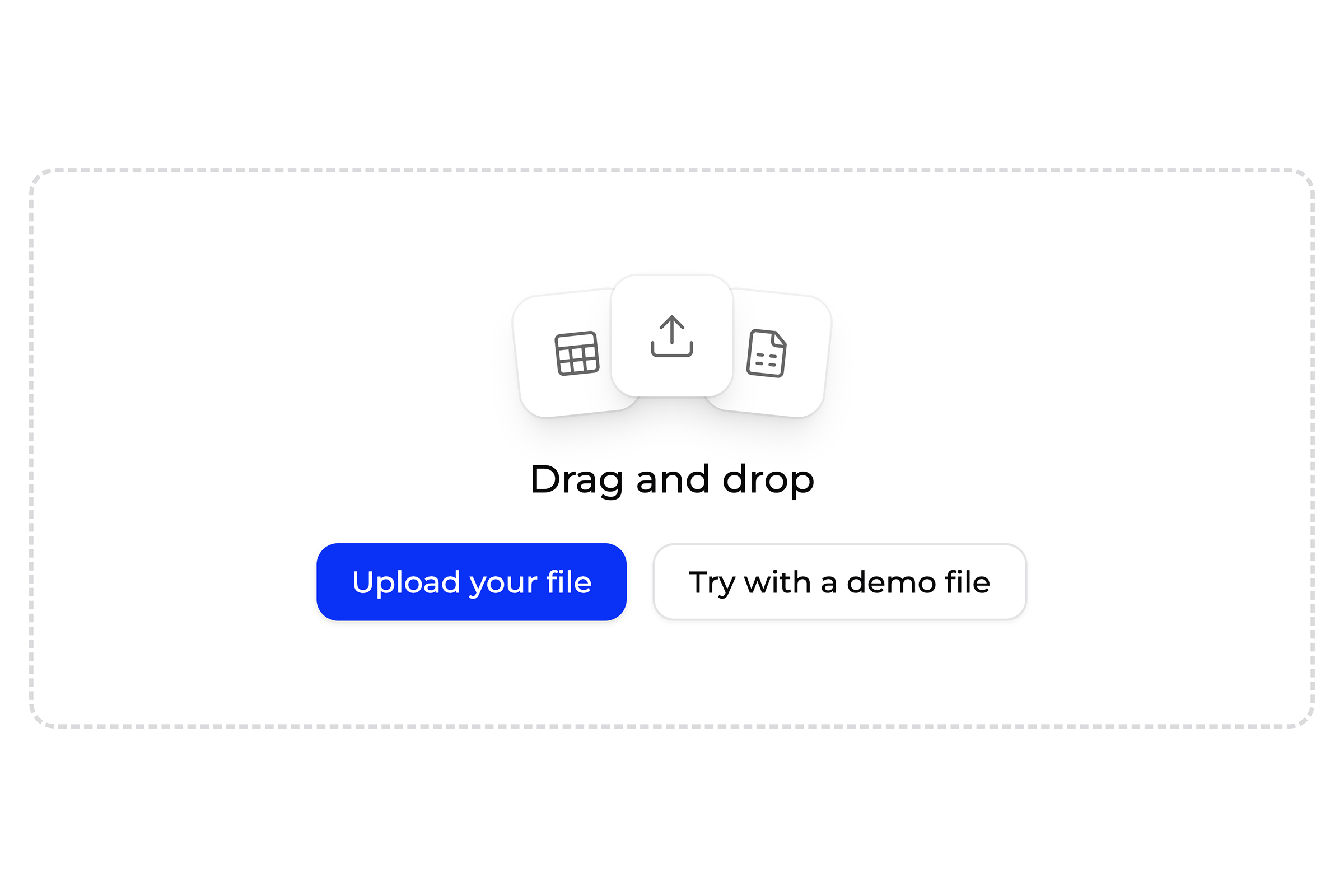
1. Upload your expense file
Upload a CSV or XLSX file with your expenses. That's all you need to get started. Our system supports various formats and automatically detects the structure of your data.

2. Superworker gets to work
Superworker cleans and organizes your data, then runs the analysis in a spreadsheet. Our AI automatically categorizes expenses, identifies duplicates, and structures your data for optimal insights.
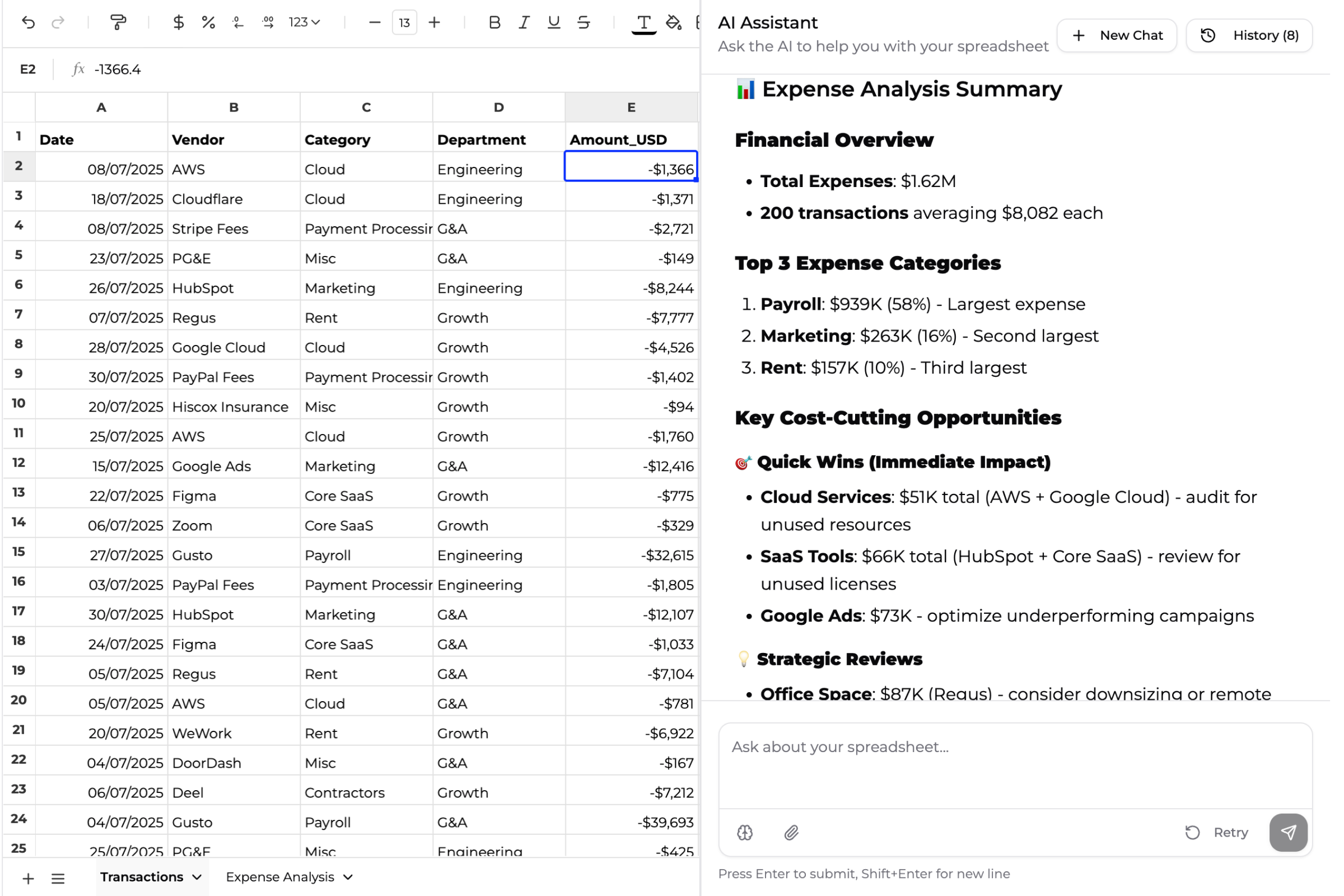
3. Get your spreadsheet with insights
You'll receive a spreadsheet with organized data and actionable insights. From there, you can ask follow-up questions, dive deeper into the numbers, or export your data for further analysis.
What our users say
"Superworker saved me so much time when I was building a competitive analysis. I finished a full review in just a few hours, something that used to take weeks."
"Superworker helped me analyze my Google Cloud billing data, it showed me where I was overspending, and I ended up cutting my costs by 50%."
"I absolutely love what you’ve built! It’s saving me hours and hours of time. Superworker makes spreadsheets feel easy and magical, even for non-technical people like me."
Why Use Google Sheets for Your Budget Template?
Ever started a budget on your laptop, then needed to check it at the grocery store? With our Google Sheets budget template, your budget lives in the cloud. Check it on your phone while shopping. Update it on your tablet after dinner. Share it with your partner. Everything syncs automatically. No manual saving, no emailing files back and forth.
100% Free Forever
No Microsoft 365 subscription ($70-150/year). Just a free Google account. Create unlimited budgets. Use it forever. Zero dollars.
Automatic Sync Across Devices
Update your budget on your laptop? It's already on your phone. Add a transaction while shopping? Your partner sees it at home. No emailing files back and forth like it's 2008.
Real-Time Collaboration
Hit 'Share' in Google Sheets. Type in your partner's email. Now you both see the same budget, updated in real-time. Perfect for couples who want transparency without weekly 'budget meetings.'
Mobile App Access
Free Google Sheets app for iOS and Android. Same features as desktop. Check budget while shopping. Log expenses while traveling. Update from the couch.
Our AI creates a personalized Google Sheets budget template with all formulas, categories, and tracking features built in. Just upload your expenses and get a working budget spreadsheet in minutes.
Google Sheets Budget Template Features
Native Google Sheets Integration
AI-generated formulas (SUM, SUMIF, AVERAGE) that update automatically. Conditional formatting applied by AI shows insights. Categories automatically applied for consistency. Charts visualize your spending. No spreadsheet degree required.
Collaboration Features
Share with 'view only' or 'edit' permissions. Add comments for discussion ('Is this restaurant bill from the work dinner?'). Version history lets you see all past changes. Who edited what and when. Suggest edits mode for budget proposals before committing.
Google Drive Benefits
Organize budgets in Drive folders. Search across all your budgets ('Which month did I buy that laptop?'). Automatic backup. Never lose your data. Access from any web browser, anywhere.
Mobile-Friendly
Optimized for phone screens. Touch-friendly editing. Quick entry on the go. Offline mode for no-wifi situations.
Perfect for couples budgeting together, small business expense tracking, or anyone who needs budget access anywhere, anytime.
Free Monthly Budget Template for Google Sheets
Track monthly spending in your Google Sheets budget template:
• Monthly view - See current month budget at a glance
• Month-over-month comparison - Compare to previous months
• Monthly reports - Auto-generate end-of-month summaries
• Recurring expense tracking - Track subscriptions and bills
• Monthly goal setting - Set and track savings goals
Our AI analyzes your spending patterns and creates a monthly budget template that makes sense for your life. If your expenses fluctuate month-to-month (higher in summer, lower in winter), the template adapts.
Google Sheets advantages for monthly tracking:
• Historical data in one place
• Easy month-to-month comparison
• Shared family budget tracking
• Mobile app for daily updates
• Automatic chart generation
Frequently Asked Questions
Upload your bank statement or expense CSV. Our AI analyzes your spending, creates relevant categories, and builds a personalized budget template. Works with any bank export—no manual setup.
No problem. Tell the AI your monthly income and financial goals (like saving for a trip or paying off debt). It'll build a starter budget you can adjust as you track expenses.
Nope. The AI creates all formulas for you—totals, percentages, category summaries. You just fill in your spending. The template updates automatically.
Absolutely. Add new categories (like 'dog expenses' or 'side hustle costs'), rename existing ones, or create sub-categories. The template is fully flexible.
Yes. Create separate templates for personal budgets, business expenses, or household budgets. Save different scenarios like 'tight budget' or 'post-bonus spending plan.'
Yes. All uploads are encrypted. You own your data—download or delete anytime. We never sell your info or use it for ads. Full privacy details here.
Yep! Completely free. You get 5 free AI messages to generate your budget, customize categories, and ask questions like 'Why do I spend so much on dining out?' The budget spreadsheet itself? Yours to keep and use forever in Google Sheets. No subscription needed.
Absolutely. After creating your budget template, download it and upload to Google Sheets. Then click "Share" in Google Sheets and add your spouse's email. You can both edit the budget in real-time and see each other's updates instantly.
Yes! Your budget template works perfectly in the Google Sheets mobile app for iOS and Android. Track spending while shopping, add expenses on the go, and check budget limits from your phone—all features work on mobile.